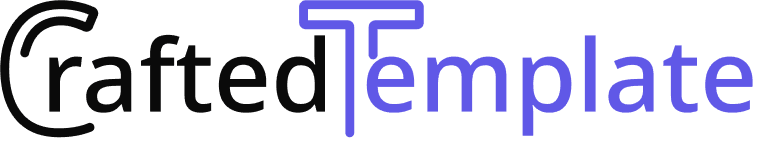Introduction
Firebase Hosting lets you deploy static websites and single-page apps (SPAs) with a global CDN and free SSL. It’s great for quick prototypes, portfolios, and simple React/Vue apps.
Why use Firebase Hosting?
- Free tier for hobby projects
- Global CDN + automatic HTTPS
- Simple CLI deploy (
firebase deploy) - Works well with SPAs (custom rewrites)
Prerequisites
- A Google account
- Node.js and npm installed
- A site or frontend app you can build locally
Step 1: Install the Firebase CLI
npm install -g firebase-toolsThen log in:
firebase loginStep 2: Initialize your project
From your project folder:
firebase init hostingAnswer the prompts:
- Use an existing project (or create a new one)
- Public directory:
- For static HTML →
public(putindex.htmlthere) - For React (CRA) →
build - For Vite/Vue/etc. →
dist
- For static HTML →
- Configure as a single-page app (rewrite all URLs to /index.html)?
- Yes for React/Vue SPAs
- No, for plain static HTML
- Set up automatic builds and deploys with GitHub? Optional.
This creates a firebase.json and (usually) a .firebaserc.
Step 3: Build (if using a framework)
- React (CRA):
npm run build→ outputsbuild/ - Vite, Vue, Svelte, Astro:
npm run build→ outputsdist/
Ensure your public directory in firebase.json matches the output folder.
Step 4: Deploy
firebase deployYou’ll get two URLs:
- Hosting URL (production)
- On-the-fly preview URL (if using preview channels)
Open the Hosting URL — your site is live
Optional: Custom domain
In the Firebase console → Hosting → Add custom domain.
Follow the DNS verification steps. SSL is issued automatically.
SPA routing (important for React/Vue)
If you see 404s on refresh, make sure firebase.json includes a rewrite:
{
"hosting": {
"public": "build",
"ignore": ["firebase.json", "**/.*", "**/node_modules/**"],
"rewrites": [{ "source": "**", "destination": "/index.html" }]
}
}
For static HTML sites, you can omit the rewrites section.
Troubleshooting
- Permission/CLI errors: run
firebase logoutthenfirebase loginagain. - Wrong folder deployed: make sure the
"public"pathfirebase.jsonpoints to the built output. - Build failed locally: run
npm ci && npm run buildand read the terminal errors. - Headers/caching: add a
headerssectionfirebase.jsonif you need custom cache rules.
Conclusion
Firebase Hosting is a simple, reliable way to put your site online with a fast CDN and SSL by default. It’s perfect for SPAs and small projects.