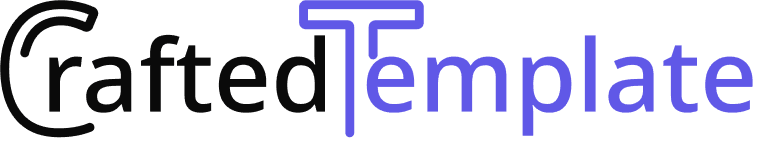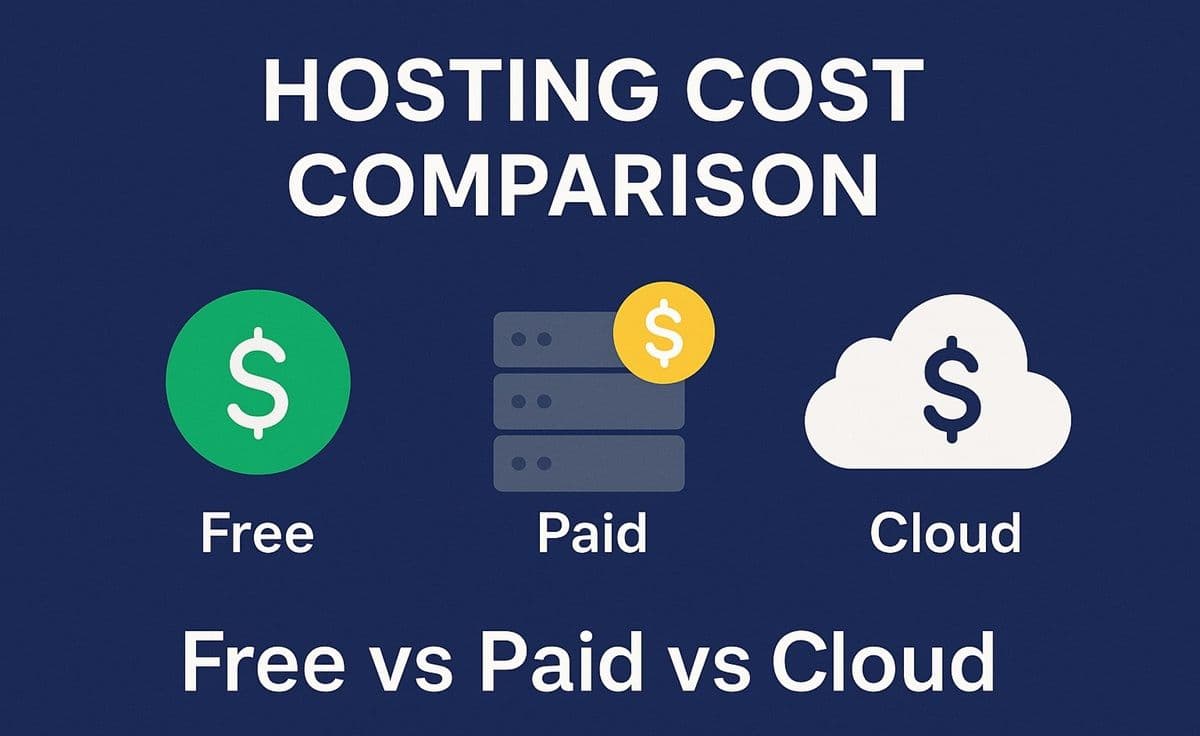Over the past 14 weeks, we’ve explored how to deploy websites across more than 30 platforms — from simple static hosts to full-scale cloud infrastructure.
Now it’s time to wrap up the Hosting Academy with one essential question:
Which hosting platform gives you the best value for your needs?
In this final guide, we’ll compare free, shared, and cloud-based hosting options — focusing on their cost, performance, scalability, and developer experience.
See Also: How to Deploy Websites with Terraform (Infrastructure as Code)
Free Hosting — Perfect for Beginners
Free hosting platforms are ideal for personal projects, portfolios, and static websites. They’re fast to set up, easy to maintain, and completely free.
Top Free Options include:
- GitHub Pages: Excellent for static HTML, CSS, and JavaScript websites. No backend, but free SSL and version control integration.
- Vercel (Free Tier): Great for React and Next.js projects. Offers automatic HTTPS, continuous deployment, and easy integration with GitHub.
- Netlify: Popular for static sites and small web apps. Supports serverless functions and global CDN delivery.
- Cloudflare Pages: Lightning-fast global CDN, automatic builds, and free SSL — perfect for Jamstack sites.
Why choose free hosting?
You can launch projects instantly without a credit card or technical setup. Perfect for testing templates or showcasing small portfolios.
Pros:
- Zero cost
- Simple to deploy
- Automatically includes SSL and global caching
Cons:
- No backend or database support
- Limited custom configuration
- Free tiers can “sleep” after inactivity
Best for: Students, hobbyists, portfolios, and static site templates.
Shared or Managed Hosting — Affordable for Growing Projects
If your site has moderate traffic or dynamic features like forms, databases, or WordPress, shared hosting is a great middle ground.
Services like Hostinger, Bluehost, and SiteGround are popular for a reason — they’re affordable and beginner-friendly.
On shared hosting, multiple websites share the same server, keeping costs low. However, this also means limited performance under heavy load.
Average cost: Around $2 to $10 per month
Pros:
- Comes with easy control panels like cPanel or hPanel
- Supports PHP, MySQL, and CMS platforms like WordPress
- Great for small businesses and personal blogs
Cons:
- Slower when traffic increases
- Limited root or SSH access
- Performance depends on server neighbors
Best for: Small business sites, WordPress blogs, landing pages, and marketing websites.
See Also: How to Deploy a Website with Docker (Step-by-Step Tutorial)
Cloud Hosting — Scalable and Professional
When you’re ready for performance, flexibility, and scale, cloud hosting is the clear winner.
Cloud providers let you pay only for what you use — and scale your resources automatically as your traffic grows.
Popular Cloud Providers:
- AWS Amplify / S3 / EC2: The most mature cloud ecosystem for developers and enterprises.
- Google Cloud: Great for API-driven web apps, storage, and machine learning integrations.
- Azure: Perfect for enterprise integrations, databases, and Windows-based apps.
- DigitalOcean & Linode: Simplified cloud hosting for developers — predictable pricing and strong documentation.
Typical Cost: Around $5 to $50 per month, depending on traffic, bandwidth, and resource usage.
Pros:
- Highly scalable
- Excellent performance and uptime
- Complete control over configuration
Cons:
- Requires some technical knowledge
- Costs can rise with higher traffic or storage
Best for: Developers, startups, agencies, and SaaS applications.
See Also: How to Host and Scale Containers with Kubernetes (Beginner’s DevOps Tutorial)
Hybrid Hosting — The Modern Developer’s Approach
Many modern developers use a hybrid approach, combining multiple services for better performance and lower costs.
For example:
- Frontend: Hosted on Vercel or Netlify for fast static delivery
- Backend: Hosted on Render, Railway, or DigitalOcean for APIs
- Database: Managed by Firebase, Supabase, or PlanetScale
This setup keeps your frontend lightning-fast while your backend scales independently. It’s flexible, affordable, and perfect for modern full-stack workflows.
Hosting Cost Overview
When choosing a hosting provider, think about your goals and project size.
If you’re launching a small personal project, free platforms are perfect.
If you’re building a business site, shared hosting offers more flexibility at a low cost.
For professional apps or growing businesses, cloud hosting gives you the performance and scalability you need.
Here’s a quick breakdown:
- Free Hosting: $0 per month — great for static or hobby projects.
- Shared Hosting: $2–10 per month — ideal for small businesses and WordPress sites.
- Cloud Hosting: $5–50 per month — built for production and professional applications.
- Hybrid Hosting: $5–20 per month — combines multiple tools for flexibility and scalability.
(Exact prices vary based on bandwidth, storage, and traffic.)
See Also: How to Use Docker Swarm for Scalable Hosting (Step-by-Step Tutorial)
Conclusion — Hosting Academy Recap
From GitHub Pages to Terraform, you’ve now mastered the entire journey — from hosting static websites to managing cloud-scale infrastructure.
You can now confidently:
- Deploy any website
- Automate your infrastructure with code
- Monitor, back up, and scale with professional tools
Congratulations — you’ve officially completed the Hosting Academy series!
You’ve built a solid foundation in modern web hosting, and you’re ready for what’s next — Crafted Template DevOps Essentials, where we’ll dive into CI/CD pipelines, container security, and infrastructure scaling to take your projects to the next level.