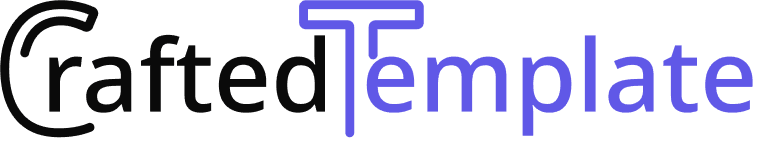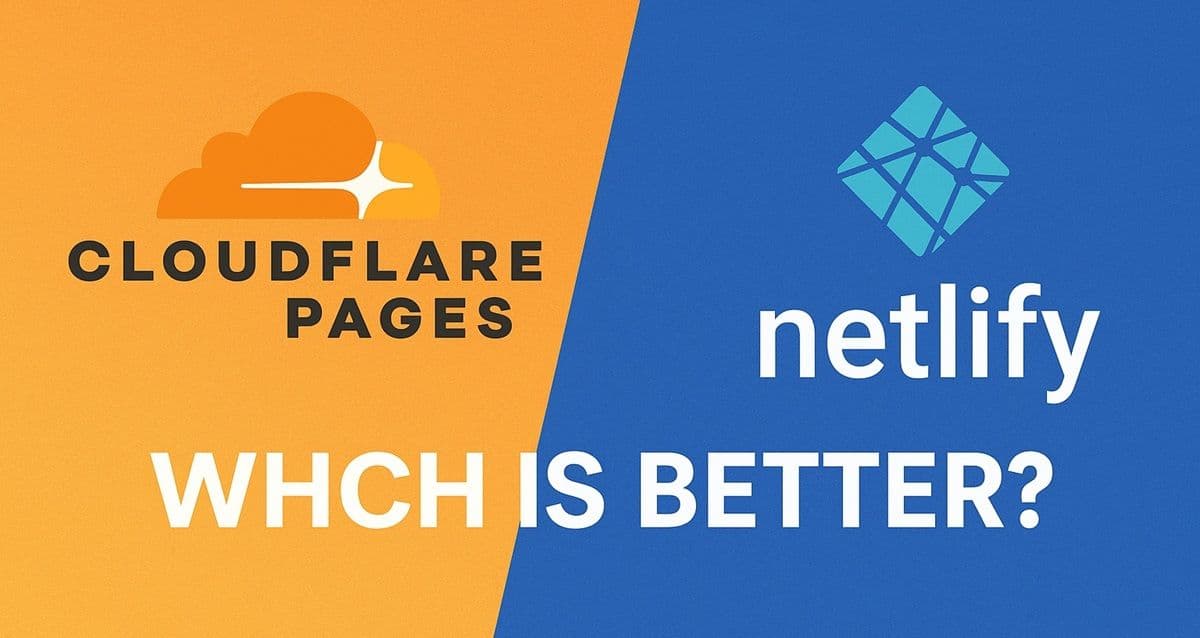In the world of Jamstack and static site hosting, two platforms have earned developers’ trust — Netlify and Cloudflare Pages. Both simplify modern web deployment with Git-based workflows, instant rollbacks, and global CDNs.
Yet their architectures, developer experience, and pricing differ in meaningful ways. Netlify evolved from the Jamstack movement, providing a complete CI/CD and function-driven platform.
Cloudflare Pages, built on Cloudflare’s global edge network, pushes performance and scalability to new heights. This guide compares them across performance, workflow, and cost — so you can pick the right platform for your next React, Astro, or static site project.
See Also: Netlify vs Vercel: Which Is Better for React & Next.js
Cloudflare Pages vs Netlify
| Feature | Netlify | Cloudflare Pages |
|---|---|---|
| Edge Network | AWS-based CDN (strong global reach) | Cloudflare’s edge in 300+ cities |
| Serverless Functions | Netlify Functions (AWS Lambda) | Cloudflare Workers (V8 isolates) |
| Build System | Integrated CI/CD with plugins | Cloudflare Pages Builds or custom CI |
| Pricing & Free Tier | Free + paid plans (usage-based) | Generous free tier; pay for Workers |
| Developer Experience | GUI-driven, beginner friendly | CLI-first, ideal for power users |
| Best For | Teams needing all-in-one CI/CD | Developers focused on edge speed |
Performance and Edge Delivery
When it comes to performance, Cloudflare Pages is difficult to beat.
Its edge network spans 300+ data centers across the globe, ensuring ultra-low latency no matter where users are located.
Dynamic logic can execute directly on the edge using Cloudflare Workers, which run in lightweight V8 isolates rather than traditional servers.
Netlify also delivers excellent speed. Its CDN, built on top of AWS edge nodes, provides reliable caching and geographic replication. Netlify’s Edge Functions (powered by Deno) bring computation closer to users and build caching to keep deploy times short.
If your audience is global and latency-sensitive, Cloudflare Pages usually wins on speed. If your workflow relies on predictable builds and plugin-driven optimization, Netlify’s performance remains rock-solid.
See Also: How to Host a Website on Firebase Hosting (Step-by-Step)
Developer Experience
Netlify offers one of the most approachable hosting dashboards in the industry.
You can connect a Git repository, choose a branch, and watch your site deploy automatically — no setup required.
Its plugin ecosystem, integrated analytics, and features like Forms and Identity make it a complete platform for small teams and client projects. Netlify’s build logs, environment variables, and deployment previews are clear and beginner-friendly, making it ideal for developers moving from traditional hosting.
Cloudflare Pages takes a more developer-centric approach. It’s built for engineers who prefer the command line and value flexibility over GUI automation. You can build locally or through Pages’ CI system, then deploy globally through Cloudflare’s network.
The platform integrates seamlessly with Workers, KV storage, and R2 object storage, letting you build entire serverless apps without leaving the Cloudflare ecosystem. While the dashboard is simpler than Netlify’s, the control and extensibility are unmatched.
Pricing and Scalability
Both platforms have exceptional free tiers, but they scale differently.
- Netlify Free Tier: includes 300 build minutes per month, 100 GB of bandwidth, and access to deploy previews. Paid tiers unlock higher build limits, advanced CI/CD features, analytics, and role-based access.
- Cloudflare Pages Free Tier: offers unlimited requests, bandwidth, and edge caching out of the box. You only pay for advanced Cloudflare features such as Workers, KV, or R2 — making it extremely cost-effective for most projects.
For hobby sites and open-source projects, Cloudflare’s free model is unbeatable.
For agencies or enterprises that need built-in analytics, forms, or Identity, Netlify’s pricing tiers are predictable and feature-rich.
See Also: How to Deploy a Site with GitLab Pages (Step-by-Step Guide)
Ecosystem and Integrations
Netlify shines with its plugin marketplace, allowing teams to extend build behavior without touching infrastructure. Plugins handle everything from image optimization to CMS integrations (like Sanity, Ghost, or Contentful).
Netlify’s Functions API lets you add lightweight backend logic using JavaScript or TypeScript, and its Git-based workflow supports GitHub, GitLab, and Bitbucket out of the box.
Cloudflare Pages, on the other hand, is part of a massive ecosystem that includes DNS, caching, security, and serverless computing under one roof.
While it currently supports GitHub natively, you can deploy from GitLab or custom CI using the Pages API.
Its integration with Cloudflare Workers, KV, and R2 makes it perfect for developers who need to run full applications at the edge with global state and storage.
In short:
- Netlify is the “one-stop shop” for static sites and team workflows.
- Cloudflare Pages is the “edge-first toolbox” for developers who love building fast, scalable apps.
See Also: How to Deploy a Website on Google Cloud Hosting (Beginner-Friendly Tutorial)
Pros and Cons
Netlify – Pros
- Unified CI/CD, hosting, and function platform
- Plugin marketplace and form handling built in
- Polished dashboard and easy analytics setup
Netlify – Cons
- Edge functions are newer and less mature
- The free plan is limited by build minutes and bandwidth
Cloudflare Pages – Pros
- Industry-leading edge performance
- Unlimited requests and global CDN
- Integrates deeply with Workers, KV, and R2
Cloudflare Pages – Cons
- Requires more manual configuration
- Limited built-in GUI integrations
Verdict
If you want a ready-to-go Jamstack workflow with intuitive dashboards, form handling, and flexible CI/CD — Netlify is the perfect fit.
If you prefer performance at the edge, unmatched scalability, and control over serverless logic — Cloudflare Pages is the clear winner.
Bottom line:
- Choose Netlify for simplicity, plugins, and rapid setup.
- Choose Cloudflare Pages for global performance, edge control, and long-term scalability.